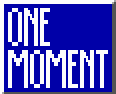I'm on the case. It may take a while for me to get back up to speed, but I still have the assembly source, it shouldn't be too hard.
Ceilick wrote:
The Status Menu
1. A bug I've run into, presumably with Dr. Kylstein's patch which tweaks the palette, is that when the player activates the status menu on the world map, the palette changes!
I was aware of the bug on the world map shortly after my last post, but I wasn't able to figure it out at the time. I'll resume the quest.
Ceilick wrote:
2. It would be ideal for the world map/level to be 'blacked out' while the status menu is active.
I already explained above that blacking out the level (world or otherwise) is not possible. I have even tried displaying a bitmap behind it, but the preview loader trashes the level and the title drawer doesn't handle scrolling properly.
Ceilick wrote:
3. I'll be needing a custom status menu. I have no idea how to do this, but have created an image file of what I want and will send it to anyone willing to make it for me.
I seem to recall that one of Andy's classic patches was a configurable status menu. If that doesn't cover what you need (that's happened to me before), I will do a custom patch.
Ceilick wrote:
Items
1. CTSpace cheat should activate when Keen collects the Teddy.
Cheats:
1. CTSpace should: remove shots, pogo, and points.
The items should be simple since I'm already in those code paths.
Edit:
I've implemented a work-around for the world map menu. I just made the routine skip the palette code on level 80. Interestingly, there is a separate call to show the menu on the world map, but it gets pre-empted by the handler used in levels! This is why the bug initially caught me by surprise. I still don't know why the screen turned white when opening the menu, but the darkening after closing means that the lights variable is set to zero when on the world map.
Edit 2:
I'm assuming you want the teddy bear to have the effects of C-T-Space without the message, that they should both do the same thing, and that keys should still be given.
Edit 3:
I think I have everything working. I'll just need that status screen mock-up. Or you can have the current patch now if you like.